Niestety nie działa.
Wyskakuje mi takie coś:
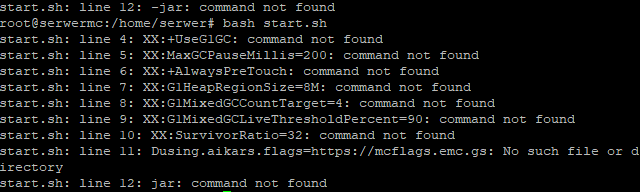
hadesiak | 2021-04-26 13:21:45 UTC | #1
Witam próbuje ustawić linie startową z poradnika https://forum.lvlup.pro/t/obszerny-poradnik-dotyczacy-optymalizacji-serwerow-minecraft-1-13/14662.
Niestety nie działa.
Wyskakuje mi takie coś: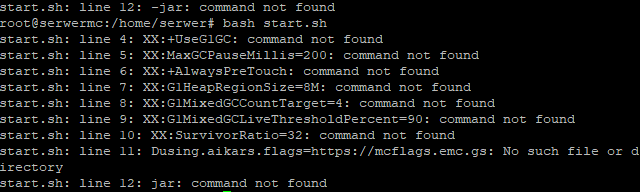
hadesiak | 2021-04-26 13:22:17 UTC | #2
Plik start.sh wygląda tak: 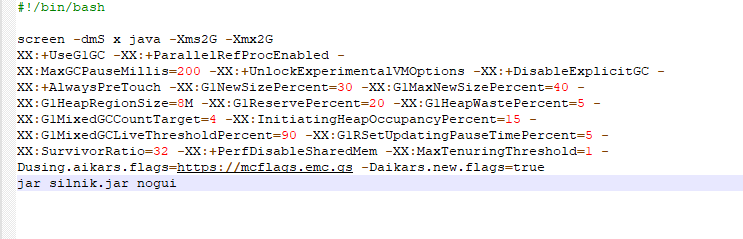
devon | 2021-04-26 13:24:25 UTC | #3
na koću brakuje - przy jar
-jar silnik.jar nogui
hadesiak | 2021-04-26 13:24:26 UTC | #4
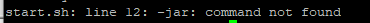
devon | 2021-04-26 13:25:26 UTC | #5
tutaj nie ma - więc..?
Na załączonym zdjęciu
hadesiak | 2021-04-26 13:25:21 UTC | #6
Dodałem -
i cały czas że nie ma takiej komendy.
devon | 2021-04-26 13:26:05 UTC | #7
java -version
co pokazuje po wpisaniu
hadesiak | 2021-04-26 13:26:36 UTC | #8
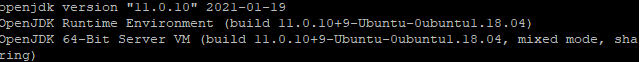
devon | 2021-04-26 13:28:45 UTC | #9
skopiuj dokładnie to co poniżej i odpal
java -Xms2G -Xmx2G -XX:+UseG1GC -XX:+ParallelRefProcEnabled -XX:MaxGCPauseMillis=200 -XX:+UnlockExperimentalVMOptions -XX:+DisableExplicitGC -XX:+AlwaysPreTouch -XX:G1NewSizePercent=30 -XX:G1MaxNewSizePercent=40 -XX:G1HeapRegionSize=8M -XX:G1ReservePercent=20 -XX:G1HeapWastePercent=5 -XX:G1MixedGCCountTarget=4 -XX:InitiatingHeapOccupancyPercent=15 -XX:G1MixedGCLiveThresholdPercent=90 -XX:G1RSetUpdatingPauseTimePercent=5 -XX:SurvivorRatio=32 -XX:+PerfDisableSharedMem -XX:MaxTenuringThreshold=1 -Dusing.aikars.flags=https://mcflags.emc.gs -Daikars.new.flags=true -jar silnik.jar nogui
hadesiak | 2021-04-26 13:30:36 UTC | #10
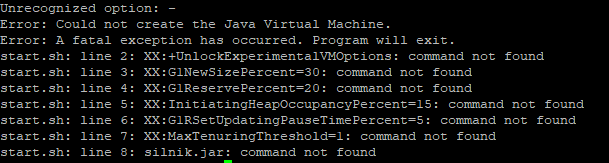
devon | 2021-04-26 13:36:11 UTC | #11
Masz w tym skrypcie znaki w jednym ciągu czy enter i nowa linia?
hadesiak | 2021-04-26 13:37:16 UTC | #12
tak jak wysyłałem wyżej 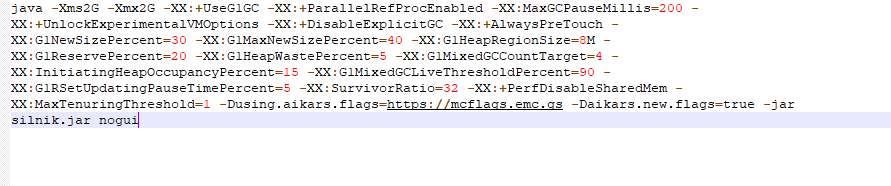
devon | 2021-04-26 13:50:10 UTC | #13
trzymaj start.zip|attachment (458 bajtów) w środku plik sh
Edit: Działa>?
hadesiak | 2021-04-26 13:54:49 UTC | #14
wyrzuciło mi error w plikach
hadesiak | 2021-04-26 15:43:12 UTC | #15
There is insufficient memory for the Java Runtime Environment to continue.
Takie cos u i dużo więcej.
hadesiak | 2021-04-26 15:46:24 UTC | #17
Można do ciebie jakiś kontakt na dc? Będzie szybciej i sprawniej.
Timo | 2021-04-26 16:25:36 UTC | #18
[quote=”hadesiak, post:15, topic:18826”]
[/quote]
Nie masz na VPS tyle dostępnej pamięci, ile chcesz dać serwerowi. Sprawdź zużycie w top bądź htop, być może serwer chodzi gdzieś w tle.
Możesz też zrestartować VPS.
system | 2021-05-28 16:25:51 UTC | #19
Ten temat został automatycznie zamknięty 32 dni po ostatnim wpisie. Tworzenie nowych odpowiedzi nie jest już możliwe.